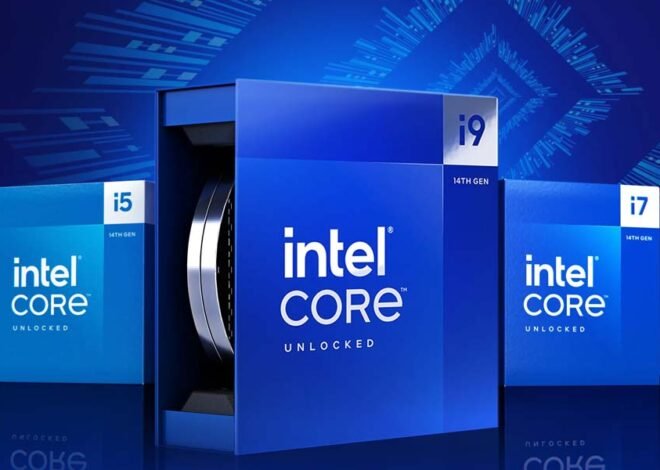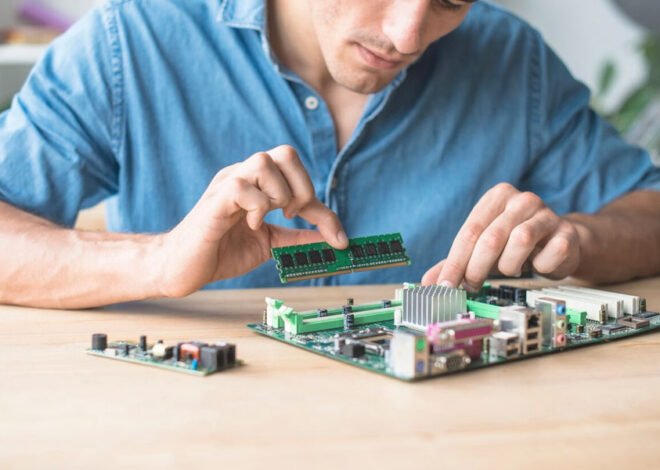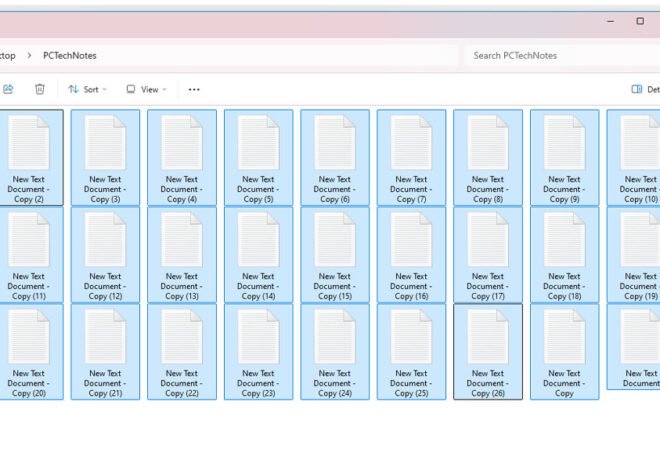10 Free Alternatives to Costly Software
Finding high-quality software doesn’t always mean spending a lot of money. Many free alternatives offer excellent features and performance comparable to expensive programs. Here’s a list of ten free alternatives to costly software.
1. GIMP (Alternative to Adobe Photoshop)

Why Choose It: GIMP is a robust, open-source image editor that rivals Adobe Photoshop. It provides powerful tools for photo retouching, image composition, and image authoring, all for free.
2. LibreOffice (Alternative to Microsoft Office)

Why Choose It: LibreOffice is a free office suite that includes a word processor, spreadsheet, presentation software, and more. It’s compatible with Microsoft Office formats, making it a great no-cost alternative.
3. Inkscape (Alternative to Adobe Illustrator)

Why Choose It: Inkscape is an open-source vector graphics editor, perfect for creating and editing scalable vector images. It’s an excellent free alternative to Adobe Illustrator.
4. Blender (Alternative to Autodesk Maya)

Why Choose It: Blender is a comprehensive 3D creation suite that’s free and open-source. It supports 3D modeling, animation, rendering, and more, offering a powerful alternative to Autodesk Maya.
5. Audacity (Alternative to Adobe Audition)

Why Choose It: Audacity is a free, open-source audio editing tool that’s perfect for recording and editing podcasts, music, and other audio projects, making it an ideal alternative to Adobe Audition.
6. Shotcut (Alternative to Adobe Premiere Pro)

Why Choose It: Shotcut is a free video editing software with a user-friendly interface and support for a wide range of formats. It’s a solid alternative to Adobe Premiere Pro for those who need professional video editing tools.
7. Scribus (Alternative to Adobe InDesign)

Why Choose It: Scribus is a free desktop publishing tool that’s perfect for creating brochures, newsletters, and other layouts, serving as a great alternative to Adobe InDesign.
8. DaVinci Resolve (Alternative to Final Cut Pro)

Why Choose It: DaVinci Resolve offers professional-grade video editing, color correction, and audio post-production for free, making it a strong competitor to Final Cut Pro.
9. Canva (Alternative to Adobe Spark)

Why Choose It: Canva offers a free plan with access to a wide range of design templates, graphics, and fonts, making it a great alternative for creating social media posts, flyers, and more.
10. Visual Studio Code (Alternative to Sublime Text)

Why Choose It: Visual Studio Code is a free, open-source code editor with powerful features like debugging, task running, and version control, making it an excellent alternative to Sublime Text.
Switching to free alternatives doesn’t mean compromising on quality. The tools listed here offer robust functionality and professional-grade features, allowing you to accomplish your tasks effectively without the financial burden of costly software. Whether you’re a designer, developer, or content creator, these free alternatives can help you achieve professional results while keeping your budget intact.