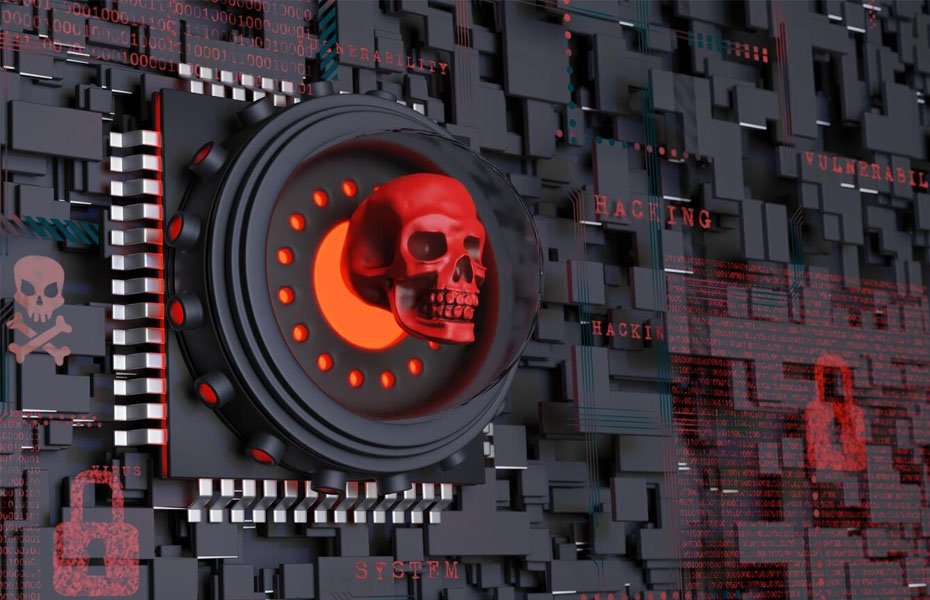
How to Protect Your Computer from Ransomware and Malware
In today’s digital world, keeping your computer safe from threats like ransomware and malware is crucial. These harmful programs can lock you out of your own files, steal sensitive information, or even damage your computer. But don’t worry—protecting yourself is easier than you might think! This guide will walk you through simple steps to keep your computer safe and secure.
What Are Ransomware and Malware?
Ransomware is a type of malicious software that locks you out of your files and demands payment (a ransom) to unlock them. Malware is a broader term that refers to any software designed to harm your computer, including viruses, spyware, and ransomware.
1. Keep Your Software Updated
One of the easiest ways to protect your computer is to keep your software up to date. This includes your operating system, web browsers, and any programs you use regularly. Software updates often include security patches that fix vulnerabilities that hackers could exploit.
- Tip: Turn on automatic updates so you don’t have to worry about missing any important patches.
2. Use Strong Passwords and Two-Factor Authentication
Strong passwords are your first line of defense against hackers. Make sure your passwords are long, unique, and include a mix of letters, numbers, and special characters. For added security, use two-factor authentication (2FA) whenever possible. This adds an extra layer of protection by requiring a second form of verification, like a code sent to your phone.
- Tip: Use a password manager to keep track of your passwords and generate strong ones.
3. Install Antivirus and Anti-Malware Software
Antivirus and anti-malware software are essential tools in protecting your computer. These programs scan your computer for threats and remove them before they can do any damage. Make sure your antivirus software is always up to date.
- Tip: Consider using a reputable, well-reviewed antivirus program that includes real-time protection.
4. Be Careful with Email Attachments and Links
Phishing emails are a common way for ransomware and malware to spread. These emails often look like they’re from legitimate sources but contain harmful attachments or links. Always double-check the sender’s email address and avoid clicking on links or downloading attachments from unknown or suspicious sources.
- Tip: If an email seems odd or too good to be true, it probably is. When in doubt, delete it.
5. Backup Your Data Regularly
Regular backups are your safety net if something goes wrong. If ransomware locks your files, having a backup means you won’t have to pay the ransom to get your data back. Use an external hard drive or a cloud service to store your backups, and make sure you back up your files regularly.
- Tip: Schedule automatic backups to ensure you always have a recent copy of your files.
6. Use a Firewall
A firewall acts as a barrier between your computer and the internet, blocking unauthorized access to your system. Most operating systems come with a built-in firewall, but you may need to enable it. A firewall is an important part of your overall security strategy.
- Tip: Ensure both your system’s firewall and router’s firewall are enabled for maximum protection.
7. Be Cautious When Downloading Software
Only download software from trusted sources. Avoid pirated software or files from unknown websites, as they are often riddled with malware. Before downloading, read reviews and check if the software has a good reputation.
- Tip: Stick to official websites or trusted app stores when downloading new software.
Conclusion
Protecting your computer from ransomware and malware doesn’t have to be complicated. By following these simple steps—keeping your software updated, using strong passwords, installing antivirus software, being careful with emails, backing up your data, using a firewall, and downloading software safely—you can significantly reduce your risk of falling victim to these threats. Stay safe online, and keep your computer secure!
Related Posts
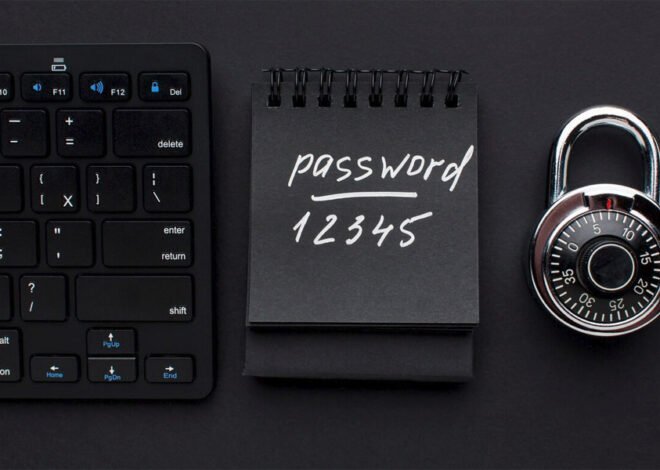
How to Remove Keyloggers
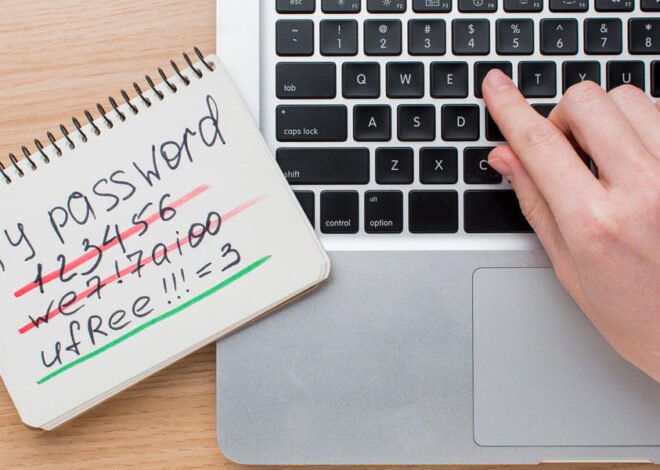
How To Detect Keyloggers: A Simple Guide

