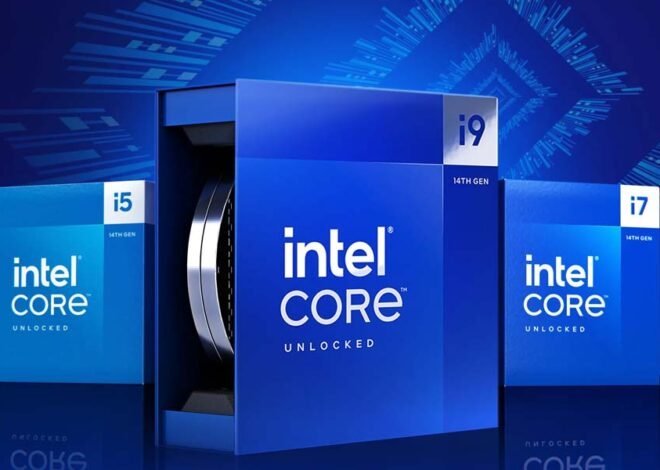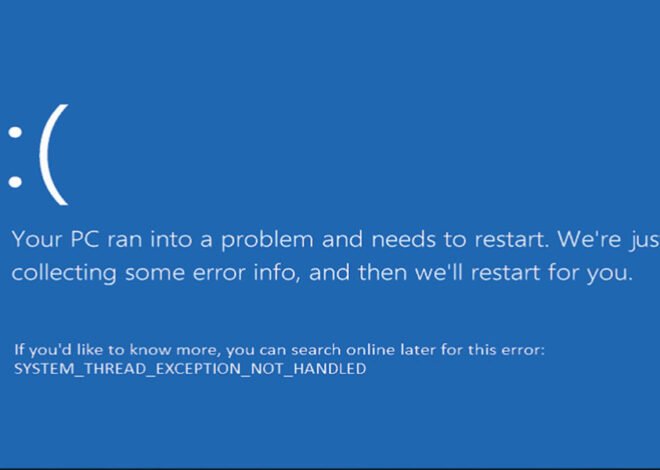How to Check if your Intel CPU is Degraded
If you’re using an Intel 13th or 14th Gen processor, you may have heard about some recent issues related to overheating, power efficiency, and compatibility. These problems could signal potential degradation in your CPU over time, affecting your computer’s overall performance. Whether you’re noticing slowdowns or just want to ensure your CPU is in good […]
Choosing The Right Internet Service Provider
Choosing the right Internet Service Provider (ISP) is crucial for ensuring a smooth online experience, whether you’re working from home, streaming movies, or just browsing the web. But with so many options out there, how do you pick the best one for your needs? Don’t worry; this guide will help you make an informed decision! […]
Tips on How You Can Avoid Virus Infections
Protecting your computer from virus infections is crucial to keeping your data safe and ensuring your device runs smoothly. Viruses can cause significant damage, ranging from slow performance to data theft. Here are some beginner-friendly tips to help you avoid virus infections and keep your computer secure. 1. Install and Update Antivirus Software Why It’s […]
How to Easily Free Up Disk Space on Windows 11
Running out of disk space on your Windows 11 computer? Don’t worry, it happens to the best of us! Over time, files, apps, and other data can clutter your storage, slowing down your system. Let’s walk through some easy, beginner-friendly steps to free up disk space and get your computer running smoothly again. Step 1: […]
How to Manually Remove a Virus from Your Computer: A Detailed, Beginner-Friendly Guide
If you’ve ever been worried about your computer acting strangely or suspect that it might have a virus, don’t panic! Even if you don’t have antivirus software, you can still remove the virus manually. This guide will walk you through the process step-by-step in a way that’s easy to understand, even if you’re not a […]
Optimizing Windows 11 for Gaming: Tips for the Best Experience
Windows 11 has brought exciting features and performance improvements that make it a great choice for gamers. However, to get the best gaming experience, a few tweaks to settings and hardware can make a significant difference. Whether you’re a casual gamer or a dedicated enthusiast, optimizing your Windows 11 setup can lead to smoother gameplay, […]
Is It Necessary to Have Both a CPU and GPU for Windows to Operate?
When setting up a computer, one common question that comes up is whether you need both a CPU and a GPU for Windows to function properly. Let’s break it down in a friendly, easy-to-understand way. What Does the CPU Do? The CPU, or Central Processing Unit, is the brain of your computer. It handles all […]
Cloud Security: Safeguarding Your Business in the Digital Age
As businesses increasingly shift to cloud services, ensuring robust cloud security has become more critical than ever. The focus is on protecting sensitive data, managing access controls effectively, and preventing data breaches that can compromise your business operations. Let’s explore why cloud security should be your top priority and how to stay ahead of potential […]
How to Optimize Battery Life on Laptops and Mobile Devices
Running out of battery when you need it most is frustrating, but with a few simple tweaks, you can extend the battery life of your laptop and mobile devices. Whether you’re working on the go or binge-watching your favorite series, these tips will help you get the most out of your battery. 1. Adjust Screen […]
How to Fix SYSTEM_THREAD_EXCEPTION_NOT_HANDLED Error: A Beginner-Friendly Guide
Encountering the SYSTEM_THREAD_EXCEPTION_NOT_HANDLED error on your Windows PC can be frustrating, but don’t worry—you’re not alone, and it’s easier to fix than you might think! This common error usually pops up when there’s a problem with a driver, and it’s Windows’ way of letting you know something isn’t quite right. Step 1: Restart Your PC […]