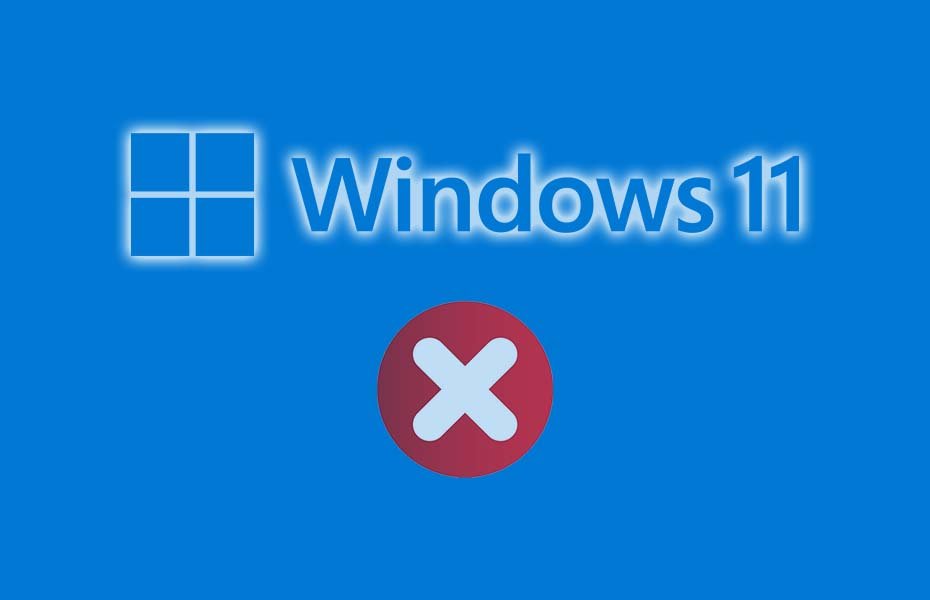
How to Fix Software Compatibility Issues in Windows 11
Windows 11, with its sleek design and advanced features, offers a modern computing experience, but running older software on this new OS can sometimes present challenges. Fortunately, several solutions can help you overcome software compatibility issues in Windows 11.
1. Use Windows Compatibility Mode
One of the easiest ways to run older programs on Windows 11 is by using the built-in Windows Compatibility Mode. This feature allows you to run applications as if they were on an earlier version of Windows.
How to Enable Compatibility Mode:
- Right-click on the program’s executable file.
- Select “Properties” and navigate to the “Compatibility” tab.
- Check the box for “Run this program in compatibility mode for:” and select an earlier version of Windows.
- Click “Apply” and “OK.”
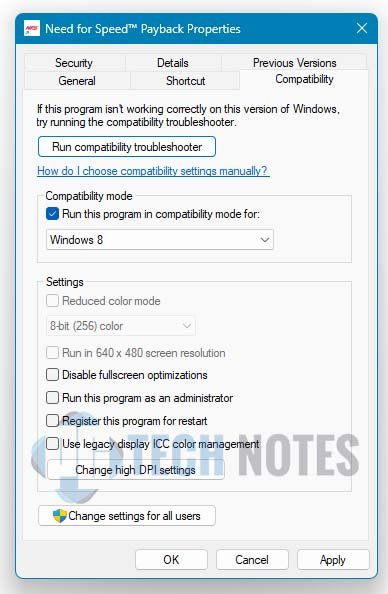
2. Utilize Virtual Machines
For software that still doesn’t run correctly in compatibility mode, a virtual machine (VM) can be an effective solution. A VM allows you to run a different operating system on top of Windows 11, creating an environment where older software can function properly.
Setting Up a Virtual Machine:
- Use tools like Hyper-V (built into Windows 11 Pro) or third-party applications like VirtualBox or VMware.
- Install an older version of Windows within the VM.
- Run your legacy software within this environment.
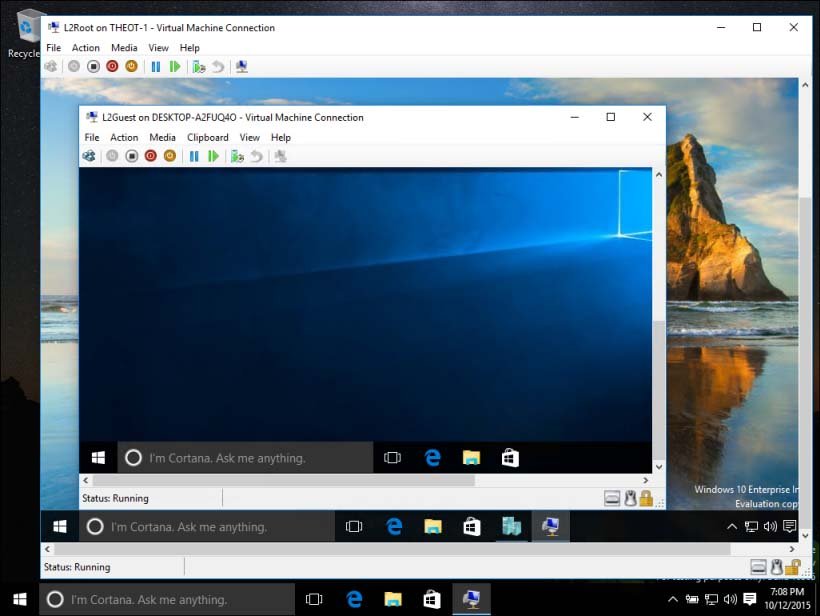
3. Update Drivers and Software
Sometimes, compatibility issues arise due to outdated drivers or software components. Ensuring that your drivers are up to date can resolve these problems.
How to Update Drivers:
- Open the “Device Manager” from the Start menu.
- Find the relevant hardware category, right-click on the device, and choose “Update driver.”
- Follow the prompts to search for and install updates.
4. Explore Compatibility Tools and Emulators
Various tools and emulators are designed to help older software run on newer systems. Tools like DOSBox can help run DOS-based programs, while emulators can replicate older hardware environments.
Dealing with software compatibility issues in Windows 11 doesn’t have to be a headache. By using Windows Compatibility Mode, virtual machines, updating drivers, and exploring compatibility tools, you can continue to run your older programs smoothly.



