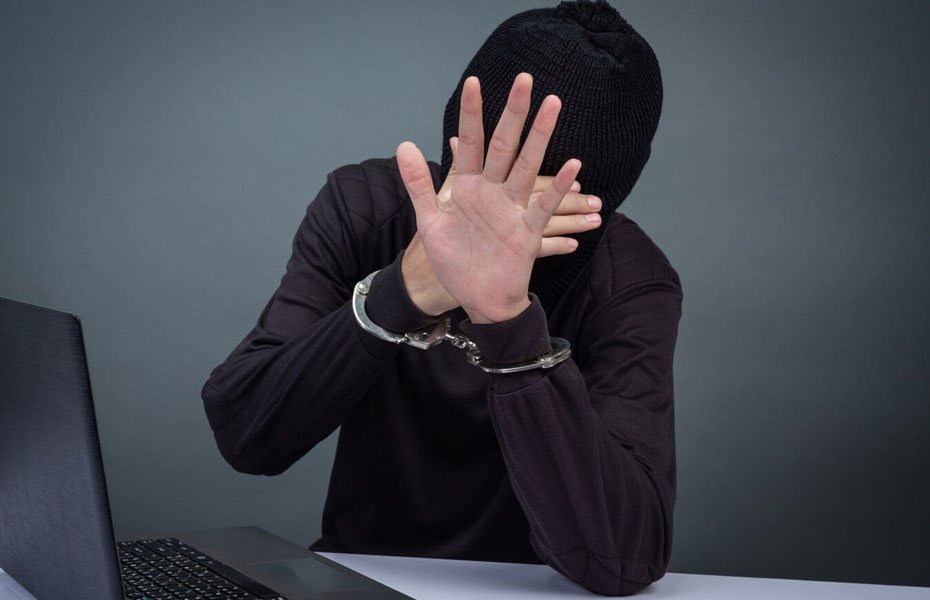
How to Know if Your Technician is Stealing Parts from Your Computer
If you’re concerned that a technician might be stealing parts from your computer, here are some steps you can take to ensure your computer is returned intact:
Take Inventory of Your Computer Components
Before you take your computer to a technician, document all its key components. You can use software tools like CPU-Z or Speccy to list out the specifics of your hardware. Write down details such as the amount of RAM, the type of graphics card, and the storage capacity of your hard drive. Additionally, take clear photos of the inside of your computer, capturing the components and their connections. This will give you a reference point when you get your device back.
Mark Your Parts
One simple yet effective method to safeguard your components is to mark them in a discreet manner. For example, you can place a small dot of nail polish or a tiny sticker on each part in an area that isn’t easily noticeable. This way, you can quickly check if the same parts are still in your computer when it’s returned.
Record Serial Numbers
Every major component in your computer, such as the motherboard, RAM, and hard drive, has a unique serial number. Before taking your computer for repair, record these serial numbers. You can usually find them printed on the components or by using diagnostic software. When you get your computer back, compare these serial numbers with your records to ensure the same parts are still there.
Check Seals and Stickers
Place a tamper-evident seal or sticker over screws or case panels before handing your computer over to a technician. These seals are designed to break if someone opens the case, making it clear if the computer has been tampered with. Some components also come with manufacturer warranty stickers; make sure these are intact when you get your device back.
Request a Detailed Invoice
Always ask the technician for a detailed invoice that lists all the services performed and any parts replaced or removed. Compare this invoice with your pre-recorded inventory. If there’s any discrepancy, raise the issue immediately.
Monitor the Repair
If possible, stay with the technician while they work on your computer. For straightforward repairs, it’s reasonable to ask if you can observe. If the repair is more complex, request regular updates and photos showing the progress. This not only keeps the technician accountable but also gives you peace of mind.
Test Your Computer After the Repair
Once your computer is back in your hands, run the same diagnostic software you used earlier. Compare the current hardware specifications with your records to ensure no parts have been swapped out. Also, check the computer’s performance to see if it’s functioning as expected.
Seek a Second Opinion
If you’re still unsure, take your computer to another technician or service center for a second opinion.
Trust Your Instincts
If something feels off, or if the technician seems evasive or uncomfortable with your questions, trust your instincts. It might be worth getting a second opinion from another service provider. Always choose a reputable repair service with good reviews and transparent practices to minimize the risk of theft.
While most technicians are honest and reliable, it’s crucial to take precautions to protect your computer’s components. By documenting your hardware, marking your parts, and being vigilant throughout the repair process, you can ensure your computer is returned with all its parts intact.
Related Posts
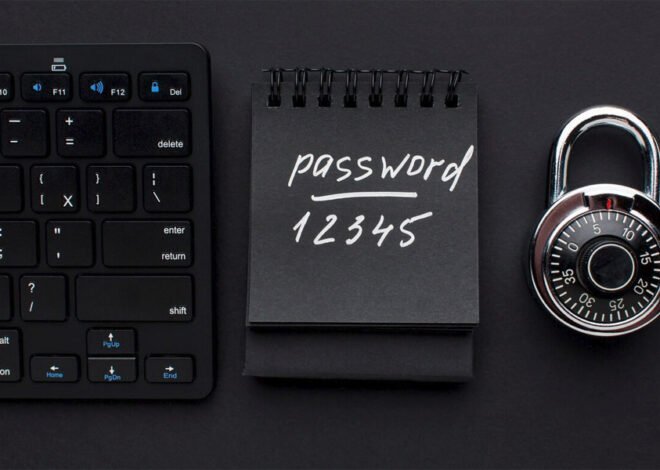
How to Remove Keyloggers
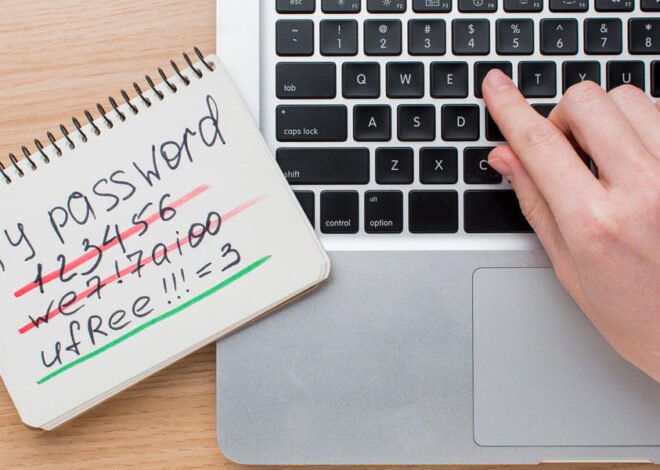
How To Detect Keyloggers: A Simple Guide

