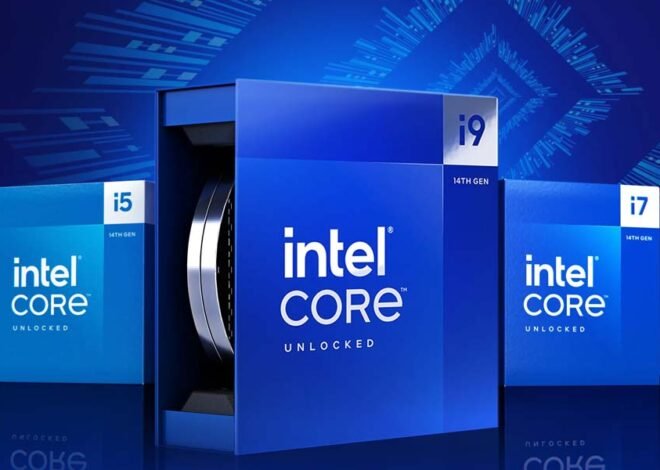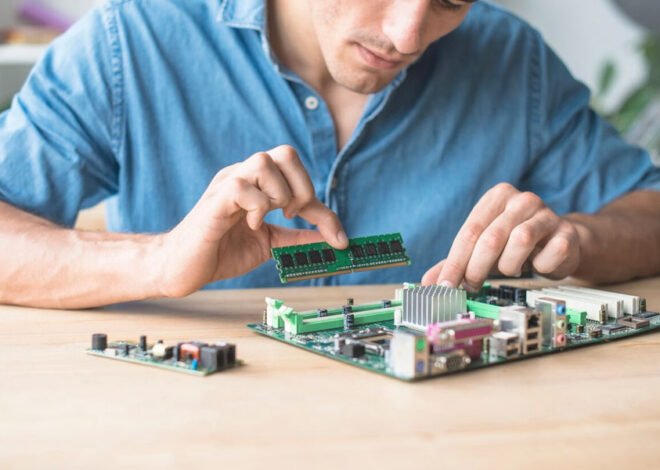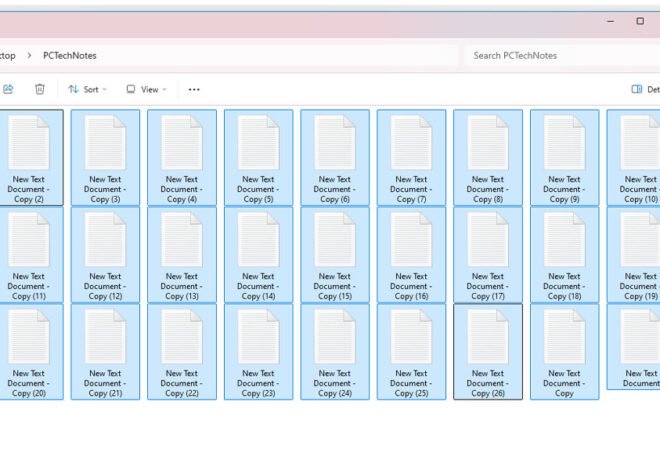How to Optimize Battery Life on Laptops and Mobile Devices
Running out of battery when you need it most is frustrating, but with a few simple tweaks, you can extend the battery life of your laptop and mobile devices. Whether you’re working on the go or binge-watching your favorite series, these tips will help you get the most out of your battery.
1. Adjust Screen Brightness
The brighter your screen, the more battery it consumes. Reduce the screen brightness to a comfortable level or enable adaptive brightness to let your device adjust automatically based on your surroundings.
2. Use Battery Saver Mode
Both laptops and mobile devices have a built-in battery saver mode that limits background activities and reduces performance to conserve battery. Turn it on when you’re low on power or when you know you won’t be near a charger for a while.
3. Limit Background Apps
Background apps can drain your battery without you even realizing it. On your laptop, check the Task Manager, and on your mobile device, check the Battery settings to see which apps are running in the background. Close or disable the ones you don’t need.
4. Turn Off Wi-Fi, Bluetooth, and GPS
When you’re not using them, turn off Wi-Fi, Bluetooth, and GPS. These features continuously search for connections and locations, consuming battery power. Switching them off when not in use can significantly extend your battery life.
5. Manage Power-Hungry Apps
Some apps and programs are more power-hungry than others. Check your device’s battery settings to identify these apps and consider closing them when you’re trying to conserve battery.
6. Update Your Software
Keep your device’s software up to date. Manufacturers often release updates that improve battery efficiency and fix bugs that might be draining your power.
7. Disable Unnecessary Notifications
Constant notifications can keep your screen active and drain your battery. Turn off non-essential notifications, especially for apps you don’t use frequently.
8. Use Dark Mode
If your device has an OLED or AMOLED display, using dark mode can save battery life because darker pixels consume less power. Plus, it’s easier on the eyes!
9. Avoid Extreme Temperatures
Batteries perform best at moderate temperatures. Avoid leaving your device in very hot or cold environments, as extreme temperatures can degrade your battery faster.
10. Unplug When Fully Charged
Leaving your device plugged in after it’s fully charged can wear down the battery over time. Unplug your device once it reaches 100% to prolong battery health.
11. Reduce Screen Timeout
Lowering the screen timeout setting on your device can save a significant amount of battery life. Set your device to turn off the screen after a shorter period of inactivity, like 30 seconds to 1 minute.
12. Disable Vibrations
Vibrations use more power than ringtones or silent mode. If you don’t need it, consider turning off vibrations for notifications, calls, and haptic feedback.
13. Manage Push Email
Push email services constantly check for new messages, which can drain your battery. Set your email to fetch data manually or at longer intervals instead of instantly.
14. Limit Widgets and Live Wallpapers
Widgets and live wallpapers can be fun, but they also consume battery as they require constant updates and processing. Limit the use of these on your home screen to save power.
15. Use Airplane Mode
When you’re in an area with poor reception, your device uses more power trying to find a signal. Switching to Airplane Mode can conserve battery in these situations, especially when you don’t need to be connected.
Conclusion
Optimizing the battery life of your laptop and mobile devices doesn’t have to be complicated. With just a few adjustments to your settings and habits, you can significantly extend your device’s battery life, ensuring it lasts throughout the day. Whether it’s dimming your screen, turning off unnecessary features, or using battery saver modes, these small changes can make a big difference. Remember, taking care of your battery not only keeps your devices running longer between charges but also extends their overall lifespan. So, s