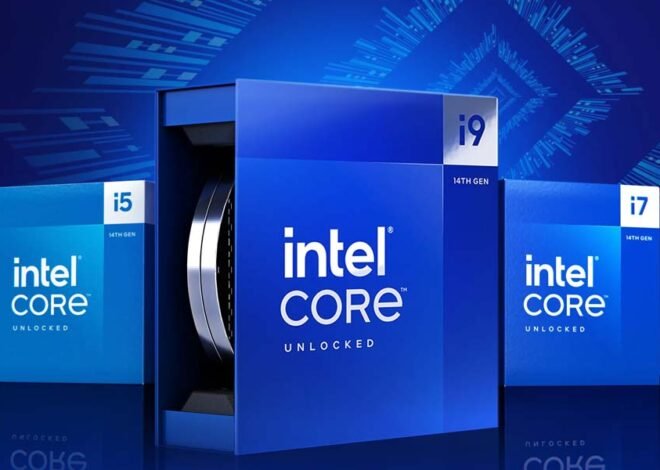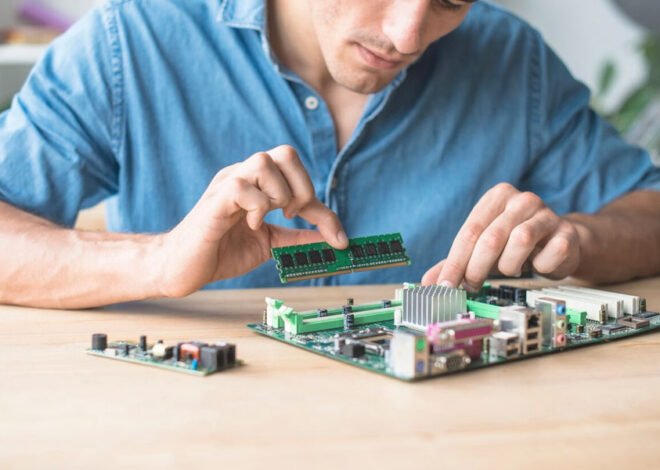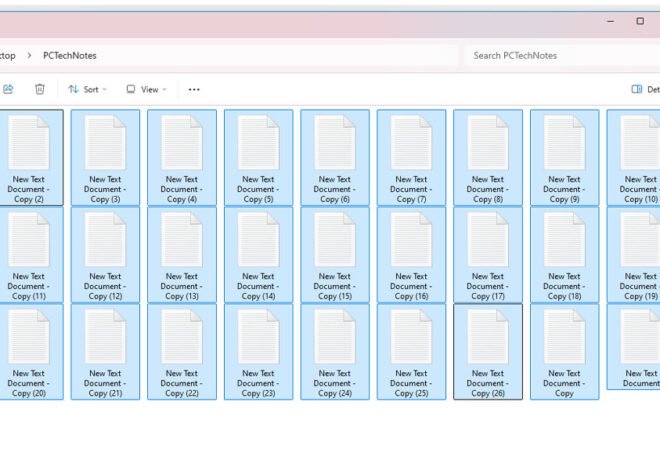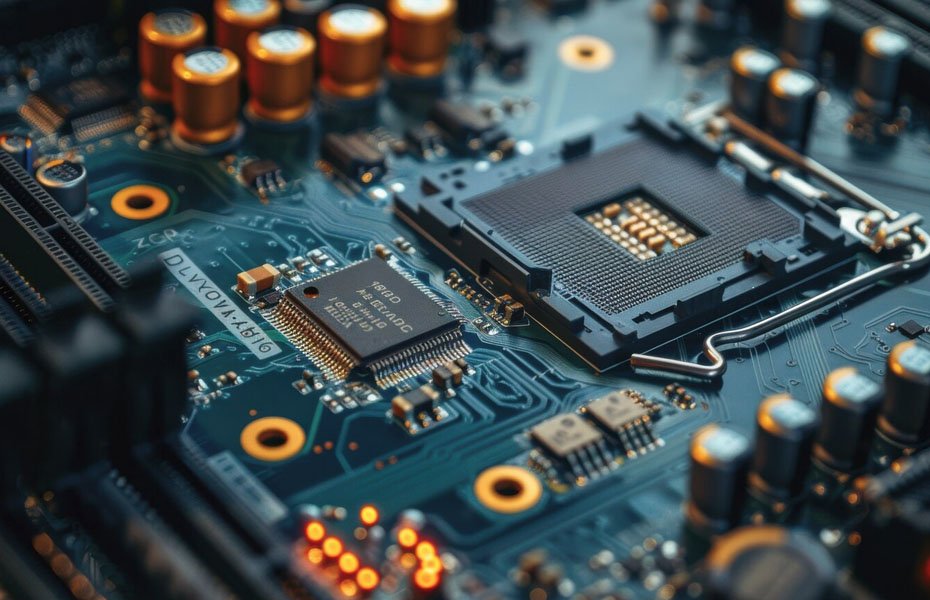
Things to Consider Before Buying a Motherboard
Choosing the right motherboard is crucial when building or upgrading your computer. The motherboard is the backbone of your PC, connecting all the components and allowing them to communicate. If you’re new to this, don’t worry! This guide will walk you through the key things to consider before buying a motherboard, making sure you pick the best one for your needs.
1. Compatibility with Your CPU
Before anything else, make sure the motherboard is compatible with your CPU (Central Processing Unit). Each motherboard supports specific CPU sockets, like Intel’s LGA1700 or AMD’s AM5. If your CPU doesn’t match the socket type of the motherboard, it simply won’t fit. Always check the socket type and ensure it matches your processor.
2. Form Factor
Motherboards come in various sizes, known as form factors. The most common are ATX, Micro-ATX, and Mini-ITX.
- ATX is the standard size, offering more slots and features.
- Micro-ATX is a bit smaller but still provides a good number of slots.
- Mini-ITX is the smallest and great for compact builds, though it has fewer slots and features.
Choose a form factor that fits your case and suits your build needs.
3. RAM Slots and Support
Consider how much RAM (memory) you plan to use. Motherboards have a limited number of RAM slots, usually between two to four. Also, check the maximum amount of RAM the motherboard can support and the speed (measured in MHz). Even if you don’t need a lot of RAM right now, having extra slots gives you room to upgrade in the future.
4. Expansion Slots
Expansion slots are where you can add extra components like a graphics card, sound card, or network card. The most common type is PCIe (Peripheral Component Interconnect Express) slots. If you’re a gamer or plan to do heavy video editing, you’ll want a motherboard with at least one PCIe x16 slot for a graphics card.
5. Storage Options
Check how many storage devices (like SSDs or HDDs) you can connect. Modern motherboards usually offer SATA ports for standard drives and M.2 slots for faster NVMe SSDs. If you plan to store a lot of data or want faster storage speeds, make sure the motherboard supports multiple drives and the type of storage you prefer.
6. Connectivity and Ports
Consider the types of ports and connectivity options you need. Look for USB ports, HDMI or DisplayPort for video output, Ethernet for wired internet, and Wi-Fi if you prefer a wireless connection. Some motherboards even come with built-in Bluetooth, which is handy for connecting wireless devices.
7. BIOS/UEFI Features
The BIOS (Basic Input/Output System) or UEFI (Unified Extensible Firmware Interface) is the software that runs when you start your computer. A user-friendly BIOS/UEFI is important for tweaking settings, especially if you plan to overclock your CPU or RAM. Some motherboards offer advanced features like fan control or hardware monitoring directly from the BIOS/UEFI.
8. Budget
Finally, consider your budget. Motherboards can range from budget-friendly to high-end with lots of extra features. Decide what’s important for your build and what you can live without. Remember, you don’t have to get the most expensive motherboard to have a great PC. Focus on compatibility and the features that matter most to you.
Conclusion
Choosing the right motherboard doesn’t have to be overwhelming. By considering compatibility, form factor, RAM, expansion slots, storage options, connectivity, BIOS features, and budget, you can find the perfect motherboard for your needs. Take your time, do your research, and you’ll build a PC that runs smoothly and meets all your expectations.