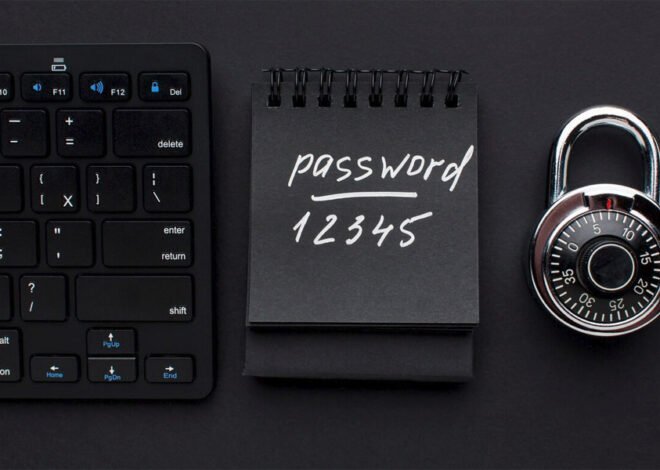Tips on How You Can Avoid Virus Infections
Protecting your computer from virus infections is crucial to keeping your data safe and ensuring your device runs smoothly. Viruses can cause significant damage, ranging from slow performance to data theft. Here are some beginner-friendly tips to help you avoid virus infections and keep your computer secure.
1. Install and Update Antivirus Software
- Why It’s Important: Antivirus software is your first line of defense against viruses and malware. It scans your system for threats and helps remove them before they can cause damage.
- What You Should Do:
- Choose a reputable antivirus program (like Norton, McAfee, or Avast).
- Regularly update your antivirus software to ensure it can detect the latest threats.
- Schedule regular scans to check your system for viruses.
2. Keep Your Operating System and Software Updated
- Why It’s Important: Software updates often include security patches that protect your system from newly discovered vulnerabilities.
- What You Should Do:
- Enable automatic updates for your operating system (like Windows 11 or macOS).
- Regularly update all your software, including browsers and plugins.
- If prompted, restart your computer to complete the update process.
3. Be Cautious with Email Attachments and Links
- Why It’s Important: Email attachments and links are common ways for viruses to spread. Cybercriminals often disguise malware as legitimate files.
- What You Should Do:
- Avoid opening email attachments or clicking on links from unknown or unexpected senders.
- Hover over links to see the actual URL before clicking to ensure it’s legitimate.
- Be wary of emails with urgent or unusual requests, as they could be phishing attempts.
4. Use Strong and Unique Passwords
- Why It’s Important: Strong passwords help protect your accounts from unauthorized access, which can lead to virus infections.
- What You Should Do:
- Create passwords that are at least 12 characters long and include a mix of letters, numbers, and symbols.
- Avoid using the same password for multiple accounts.
- Consider using a password manager to generate and store strong passwords securely.
5. Download Software Only from Trusted Sources
- Why It’s Important: Downloading software from untrusted sources increases the risk of downloading malicious programs.
- What You Should Do:
- Always download software from official websites or trusted platforms like Microsoft Store or Mac App Store.
- Avoid downloading pirated software, as it often contains viruses or malware.
- Read user reviews and research software before downloading to ensure it’s safe.
6. Enable a Firewall
- Why It’s Important: A firewall acts as a barrier between your computer and potential threats from the internet.
- What You Should Do:
- Make sure your computer’s built-in firewall is enabled (found in the security settings of Windows or macOS).
- Consider using a third-party firewall for additional protection.
- Regularly check firewall settings to ensure they are configured correctly.
7. Be Careful When Using Public Wi-Fi
- Why It’s Important: Public Wi-Fi networks are less secure and can expose your device to potential threats.
- What You Should Do:
- Avoid accessing sensitive information (like online banking) when using public Wi-Fi.
- Use a Virtual Private Network (VPN) to encrypt your internet connection and protect your data.
- Disable file sharing and make sure your firewall is active when connected to public Wi-Fi.
8. Regularly Back Up Your Data
- Why It’s Important: In case your computer does get infected, having a backup ensures you don’t lose important files.
- What You Should Do:
- Use an external hard drive or cloud storage service to back up your files regularly.
- Set up automatic backups to ensure your data is always up to date.
- Store backups in a secure location separate from your computer.
Avoiding virus infections is all about staying vigilant and taking proactive steps to protect your computer. By installing and updating antivirus software, keeping your operating system and programs up to date, being cautious with email attachments, and following the other tips outlined in this guide, you can significantly reduce your risk of falling victim to viruses and malware. Remember, a secure computer is a healthy computer, so make these practices a regular part of your digital routine.
By taking these precautions, you’ll not only safeguard your personal data but also ensure that your computer runs smoothly and efficiently for years to come. Stay safe and enjoy a worry-free computing experience!
Related Posts
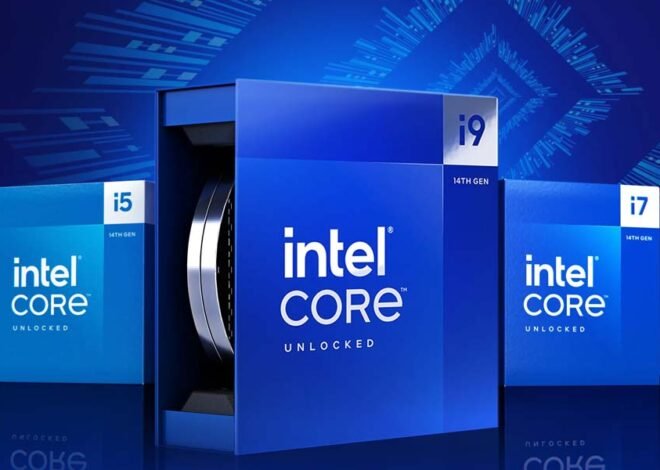
Intel’s Response to CPU Degradation Reports: What You Need to Know
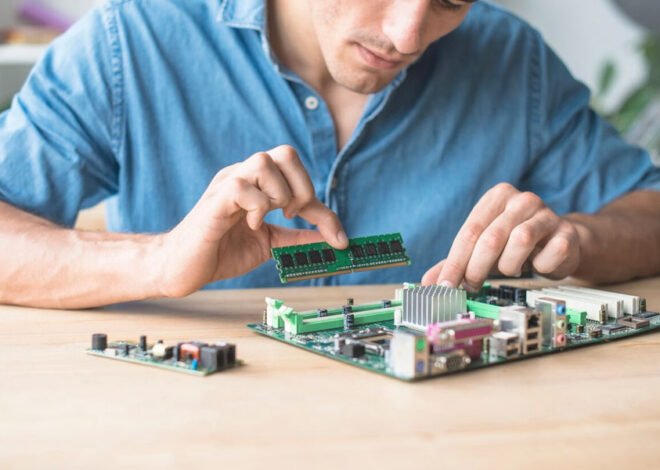
How Much RAM Do You Really Need