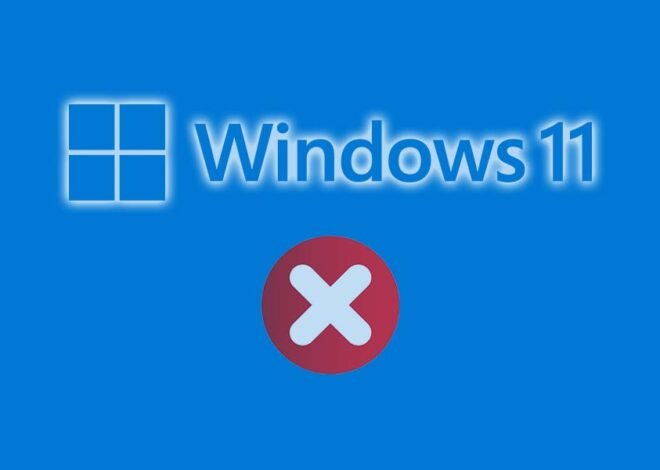Top Productivity Apps for Windows 11
Boost Your Efficiency with These Must-Have Tools
Windows 11 offers a sleek and modern interface, but to truly maximize your productivity, you need the right apps. Whether you’re working from home, managing projects, or just trying to stay organized, these top productivity apps for Windows 11 will help you get more done in less time.
1. Microsoft To Do

Microsoft To Do is a simple yet powerful task management app that helps you organize your day. With features like task lists, reminders, and prioritization, it’s perfect for managing both work and personal tasks. The app integrates seamlessly with other Microsoft tools like Outlook and Teams, making it easy to keep everything in one place.
2. Notion

Notion is an all-in-one workspace that combines notes, tasks, databases, and collaboration tools. It’s highly customizable, allowing you to create a personalized productivity system that fits your needs. Whether you’re managing a team project or just organizing your thoughts, Notion is a versatile tool that can adapt to any workflow.
3. Trello

Trello is a popular project management tool that uses boards, lists, and cards to help you organize tasks and projects. Its intuitive drag-and-drop interface makes it easy to manage your work, whether you’re handling a simple to-do list or a complex project with multiple team members.
4. Slack

Slack is a messaging app designed for teams, but it’s also great for personal productivity. It keeps all your communications in one place and integrates with other productivity tools like Google Drive, Trello, and Microsoft Office. Slack channels and direct messages make it easy to keep track of conversations and tasks, reducing the need for endless email threads.
5. Evernote

Evernote is a versatile note-taking app that lets you capture ideas, to-do lists, and reminders in one place. You can organize your notes with tags, search through them quickly, and sync across all your devices. Whether you’re brainstorming, planning, or just jotting down ideas, Evernote is a reliable place to store and organize information.
6. Focus@Will

Focus@Will is a unique productivity app that uses music to help you concentrate. It offers a variety of music channels scientifically designed to improve focus and reduce distractions. Whether you’re working on a challenging project or studying for an exam, Focus@Will can help you stay on task and maintain your productivity.
7. RescueTime

RescueTime is an app that tracks how you spend your time on your computer, providing detailed reports on your productivity. It helps you understand where your time goes and identifies areas where you can improve your focus. With features like goal-setting and website blocking, RescueTime is a great tool for managing your time more effectively.
8. OneNote

OneNote is Microsoft’s note-taking app, packed with features for organizing your thoughts and ideas. You can create notebooks, sections, and pages, and easily add text, images, and even handwritten notes. OneNote syncs across all your devices, making it easy to access your notes wherever you are.
9. Zoom

Zoom is essential for virtual meetings and collaboration. It’s easy to use, reliable, and offers features like screen sharing, breakout rooms, and recording. Whether you’re working remotely or just need to catch up with colleagues, Zoom makes communication simple and effective.
10. Todoist

Todoist is another great task management app that helps you stay organized and on track. You can create tasks, set deadlines, and even categorize your tasks with labels and filters. Todoist also integrates with other tools like Gmail, Slack, and Google Calendar, making it easy to keep everything in sync.
With the right productivity apps, Windows 11 can help you achieve more in less time. Whether you’re managing tasks, collaborating with a team, or just trying to stay focused, these top productivity apps will enhance your efficiency and help you stay organized. From task management to focus tools, each app on this list offers unique features to suit your needs, making your Windows 11 experience even more productive.